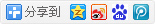centos via 集成驱动解决方法
网上很多方法安装下面是安装的方法:
openchrome.org的unichrome驱动,我现在用的就是这个,下载:svn co http://svn.openchrome.org/svn/trunk openchrome
优点:有3D加速。
缺点:非威盛官方。
安装步骤:
1)openchrome官方步骤:
svn co http://svn.openchrome.org/svn/trunk openchrome
cd openchrome
./autogen.sh
configure
make
make install
我的系统到这里就直接就报错不能安装。
2)复制/usr/local/lib/xorg/modules/drivers/via*.*至/usr/lib/xorg/modules/drivers,复制/usr/local/lib/libvia*.*到/usr/lib。
3) 安装DRM(Direct Rendering Manager):
cvs -z3 -d:pserver:anonymous@dri.freedesktop.org:/cvs/dri login
#(密码为空,直接回车)
cvs -z3 -d:pserver:anonymous@dri.freedesktop.org:/cvs/dri co drm
#安装libdrm
cd drm
./autogen.sh
make
make install
#安装 kernel module
cd linux-core
make LINUXDIR=/lib/modules/`uname -r`/build DRM_MODULES=via
cp *.ko /lib/modules/`uname -r`/kernel/drivers/char/drm/
depmod -ae
怎么办呢网上都是对ubuntu的安装方法。上openchrome官方网站看看。
http://www.openchrome.org/
主页上有源代码,上面的方式都是基因源代码的,有二进制包的格式,点击进入。
发现REHL/Centos5通过EPEL项目提供了解决方法。
RHEL/Centos :
* RHEL/Centos 4 : http://www.yuiop.co.uk/epia/rhel4 - these are built from the same SRPMs as the Fedora ones provided above by xavier, but not updated as often.
* RHEL/Centos 5 and newer : openchrome is available through the EPEL project.
那就进入EPEL看看。网址 https://fedoraproject.org/wiki/EPEL
下面是网站的一部分
Getting Started with EPEL
*
About
*
How to use EPEL
*
FAQ
*
Package wish list
* Available Packages:
o
EPEL 5: i386, x86_64, ppc, sources
o
EPEL 4: i386, x86_64, ppc, sources
*
Export Restrictions
点击EPEL 5 x86_64进入下载页面。根据你的硬件情况选择。
下载页面提供了很多补丁,点击右上角的x字母。
找到 xorg-x11-drv-openchrome - Xorg X11 openchrome video driver
xorg-x11-drv-openchrome-devel - Xorg X11 openchrome video driver XvMC development
超级连接,这就是针对via s3g 集成显卡的驱动和开发安装包 。
格式是rpm下载后直接双击安安装。
然后在进入/etc/x11修改xorg.conf文件,我的文件是这样配置的:
# Xorg configuration created by system-config-display
Section "ServerLayout"
Identifier "single head configuration"
Screen 0 "Screen0" 0 0
InputDevice "Keyboard0" "CoreKeyboard"
InputDevice "Synaptics" "CorePointer"
EndSection
Section "InputDevice"
Identifier "Keyboard0"
Driver "kbd"
Option "XkbModel" "pc105"
Option "XkbLayout" "us"
EndSection
Section "InputDevice"
Identifier "Synaptics"
Driver "synaptics"
Option "Device" "/dev/input/mice"
Option "Protocol" "auto-dev"
Option "Emulate3Buttons" "yes"
EndSection
Section "Device"
Identifier "Videocard0"
Driver "openchrome"
EndSection
Section "Screen"
Identifier "Screen0"
Device "Videocard0"
DefaultDepth 24
SubSection "Display"
Viewport 0 0
Depth 24
Modes "1024x768" "800x600" "640x480"
EndSubSection
EndSection
这样分辨率就可以调到1024*768,显示效果和windows一样了。
下面是两个驱动包的地址:
http://download.fedora.redhat.com/pub/epel/5/x86_64/repoview/xorg-x11-drv-openchrome.html
http://download.fedora.redhat.com/pub/epel/5/x86_64/repoview/xorg-x11-drv-openchrome-devel.html