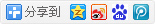centos5.1 上安装mplyer
首先安装两个源,yjl.repo和epel.repo
网址是:http://download.fedora.redhat.com/pub/epel/RPM-GPG-KEY-EPEL
http://www.pennywasted.info/centos/YJL_GPG-KEY
然后安装下面的东西
yum install yum-fastestmirror -y
yum install yum-presto -y
yum -y install gstreamer-plugins*
yum install -y ffmpeg mjpegtools
最后安装mplyer
yum install -y mplayer*
这时候可以播放mp3等歌曲了,但是不能播放rm和rmvb格式的电影。
我的机器是amd64,先从mplayer主页下了个amd64专用的解码器, 然后将压缩包解压,将codec目录移动
到/usr/lib64中,就可以用kmplayer来播放rmvb的视频了。
附上解码器的下载地址:http://www.mplayerhq.hu/design7/dload.html 32位,和64为都有。
和windows下的暴风差不多了,可以播放很多格式。